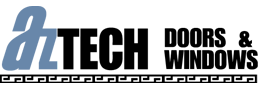Let’s go through the steps when using our Windows Calculator.
Step 1 – go to our Windows Calculator.
You’ll see that there are a number of rows and columns on our Windows Calculator. The rows represent each window with unique parameters; the columns have fields for the specifics of each window you want to have installed that have the most impact on the price.

Step 2 – Select or fill in the information for the first row on the Windows Calculator.
Each row has 9 simple pieces of information you add for each window. These include:
- What floor the window is located on
- The location in the house (bedroom, washroom, etc.)
- The number of windows of the same size and construction. It is quite common to have several similar windows in 1 area.
- Window width in inches (we need to insert a link to a couple of photos – “how to measure the windows”)
- Window height in inches
- The installation type (retrofit or full frame) links to an explanation of the terms
- The window shape (rectangle or other)
- A checkbox for whether or not grilles are to be included
- The color of your window frame (white, black, or other) exterior. (For non-white interiors please contact us).
Step 3 – fill in the same information for any additional windows.
You can add as many windows as you want to the Calculator – the default number of rows is 10, but you can add as many rows as you want, using the add row button on the bottom left of your screen.
Step 4 – scroll to the bottom of your screen to see the estimated cost.
You’ll notice that the Windows Calculator updates as soon as you finish inputting information for the row you’re on. That way, you can see right away what the costs look like. This is great for budgeting purposes; once you’ve reached your budget limit, you’ll see how many windows can be replaced for the dollars you have planned.

Step 5 – print or save your calculations and rough estimate.
When you’ve inputted all your window data, you’ll have a total dollar estimate showing. It will give you the number of windows, the estimated price, the HST and a grand total. Now you can use the Print/Save button to keep a record of your work.
You can always go back to your input data on the Windows calculator to change things around – add or remove windows, or change dimensions and other details. We believe our Windows Calculator is a great way for you to get going on your window replacement project. Remember – we are with you every step of the way after that, in helping you create exactly what you want from your windows. We look forward to working with you.
Now, go ahead – give our Windows Calculator a try.
Don’t forget – you are helping us by doing your homework and we appreciate it. Claim your $200 off the job when you submit us an Estimate done with the use of our Windows Calculator.